List Your Property
Vermontproperty.com is Upgrading! / Vermontproperty.com is now Stayclass
In 2024 we launched our updated and revolutionized site; Stayclass. To list your property on Vermont’s local vacation rental site, please visit us at Stayclass.com
If you are a current customer, you may continue to log in and manage your Vermontproperty.com listings.
For more information, reach us at 802-242-2021 or [email protected].